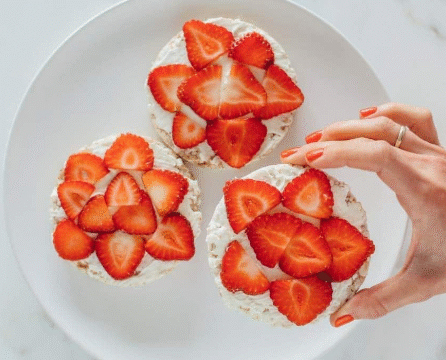In today’s connected classrooms, collaboration is more than just working together—it’s about learning together.
Real-time collaboration tools help students share ideas, solve problems, and complete projects efficiently, no matter where they are.
These tools support communication, teamwork, and creativity by enabling instant interaction and feedback.
Why Real-Time Collaboration Matters Collaborating in real time helps students develop communication, leadership, and decision-making skills. It also creates an interactive learning environment where ideas flow freely and problems are solved collectively. Whether in group assignments or virtual discussions, instant collaboration improves engagement and productivity. Key Features of Effective Collaboration Tools
- Live Editing and Sharing: Multiple users can edit the same document or project simultaneously.
- Integrated Chat and Video: Built-in messaging or video calling enhances teamwork.
- Cross-Platform Access: Tools that work across devices ensure flexibility.
- Task Tracking: Helps groups assign roles and monitor progress together.
Top Tools That Enable Real-Time Student Collaboration 1. Google Docs, Sheets, and Slides These tools allow multiple students to work on the same document in real time. Built-in comments, suggestions, and live cursors make teamwork seamless. 2. Microsoft Teams With chat, video, file sharing, and calendar features, Teams supports both synchronous collaboration and classroom management. 3. Zoom with Breakout Rooms Zoom offers breakout rooms for smaller group discussions. Combined with screen sharing and live annotations, it’s great for active learning sessions. 4. Padlet Padlet is an interactive digital board where students can post notes, links, images, and videos in real time. It’s ideal for brainstorming and visual collaboration. 5. Miro This digital whiteboard platform supports real-time co-creation with sticky notes, diagrams, and templates. It’s widely used for planning and group ideation. 6. Slack (Education Plans) Slack’s organized channels and messaging tools make it useful for group coordination, especially in project-based learning. Tips for Enhancing Collaboration Using Online Tools
- Set clear goals and responsibilities for each group member.
- Use shared calendars or task lists to stay organized.
- Encourage open communication and regular check-ins.
- Choose platforms that align with the group’s learning style.
Conclusion Real-time collaboration tools empower students to learn more effectively by connecting them with peers instantly and interactively. Whether working on group projects, study sessions, or classroom discussions, these platforms promote teamwork, engagement, and mutual growth. With the right tools in place, collaborative learning becomes more inclusive, dynamic, and impactful.