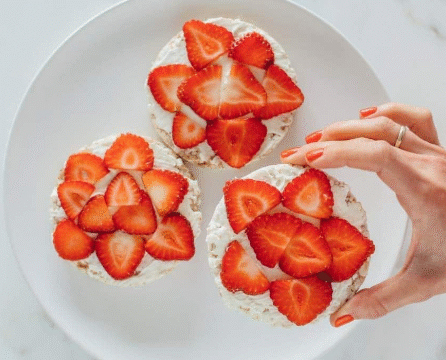Student-led learning empowers learners to take ownership of their education by setting goals, making choices, and reflecting on their progress.
When students take the lead, they become more engaged, self-motivated, and confident in their abilities.
Digital tools can help facilitate this approach by providing resources for planning, collaboration, creativity, and reflection.
Here are some of the best tools that support student-led learning in any classroom or remote setting. 1. Seesaw Seesaw is a digital portfolio platform where students can document and reflect on their learning through text, images, audio, and video. It encourages creativity and gives students a voice in how they demonstrate their understanding. Best For:
- Self-reflection and goal setting
- Sharing work with peers, teachers, and families
- Personalizing how students express learning
2. Google Workspace (Docs, Slides, Sheets, Sites) Google’s suite of tools enables students to plan, create, and present their work independently or collaboratively. It supports everything from writing projects to data tracking and multimedia presentations. Best For:
- Independent research and presentations
- Collaborative learning activities
- Project planning and digital storytelling
3. Flip (formerly Flipgrid) Flip allows students to record short video reflections or responses to prompts. It supports expression through voice and visuals, giving learners control over how they communicate. Best For:
- Student-led discussions
- Presentation practice and reflection
- Building communication skills
4. Canva for Education Canva provides a simple design interface for students to create posters, reports, infographics, and videos. It allows students to explore topics creatively and independently. Best For:
- Visual learning projects
- Self-directed presentations
- Storytelling through design
5. Padlet Padlet is a collaborative digital board where students can post notes, images, videos, and links. It’s useful for brainstorming, organizing research, and collecting reflections. Best For:
- Organizing independent learning
- Student choice boards and inquiry projects
- Peer feedback and knowledge sharing
6. Trello Trello helps students manage their own projects using boards, lists, and cards. It encourages planning, organization, and time management. Best For:
- Goal setting and progress tracking
- Student-led group work
- Organizing learning paths
7. Book Creator Book Creator enables students to design and publish their own digital books. With the ability to add text, images, audio, and video, learners can showcase their understanding in a format they control. Best For:
- Creating portfolios and digital journals
- Writing and publishing original work
- Showcasing cross-curricular learning
Conclusion When students have access to the right tools, they can drive their own learning with purpose and creativity. These platforms support self-direction, choice, and reflection—key components of student-led learning. By integrating these tools into the classroom, educators can nurture independence, critical thinking, and lifelong learning habits in every student.