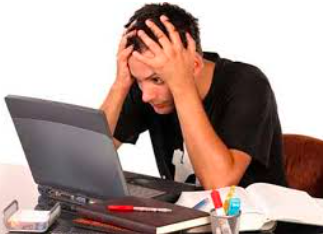In today’s tech-integrated classrooms, creating high-quality digital learning materials is essential for engaging students and supporting diverse learning needs. Educators now have access to a wide range of tools that help design interactive, visually appealing, and effective resources—from worksheets and videos to full lessons and assessments. Here are some of the best tools for developing digital learning materials that enhance teaching and learning.
1. Canva for Education
Canva offers user-friendly design tools for creating worksheets, infographics, presentations, and classroom visuals. Its drag-and-drop interface, templates, and education-specific features make it ideal for quick and professional content creation.
2. Google Slides and Google Docs
Google’s productivity tools are excellent for building and sharing digital lessons, handouts, and interactive documents. Real-time collaboration, comment features, and cloud access make them essential for modern classrooms.
3. Book Creator
Book Creator allows teachers and students to design digital books that include text, images, video, and audio. It’s perfect for story-based projects, interactive journals, and multimedia reports.
4. Genially
Genially helps users create interactive presentations, games, infographics, and visual content. It’s particularly effective for building engaging learning materials that include clickable elements and animations.
5. Adobe Express (formerly Adobe Spark)
Adobe Express is a creative suite for producing web pages, short videos, and graphics. Its education-friendly templates support the development of multimedia lessons and promotional classroom content.
6. Nearpod
Nearpod allows teachers to create interactive lessons with embedded quizzes, polls, videos, and activities. It supports both live instruction and self-paced learning, making it useful for remote or blended environments.
7. Wakelet
Wakelet helps educators curate collections of videos, articles, documents, and links into organized learning hubs. It’s ideal for research projects, reading lists, and unit overviews.
8. Thinglink
Thinglink enables the creation of interactive images and 360° learning environments. Teachers can annotate visuals with text, audio, and video to enhance content delivery and exploration.
9. Edpuzzle
Edpuzzle transforms existing video content into custom lessons by adding questions, voiceovers, and notes. This makes video viewing more active and aligned with instructional goals.
10. Quizizz and Kahoot!
These platforms let teachers design engaging quizzes and review games. They’re great for formative assessment and checking understanding in a way that’s fun and interactive.
Final Thoughts
Creating effective digital learning materials involves more than just converting traditional resources into digital formats. The best tools encourage creativity, interactivity, and customization to meet diverse student needs.
By using these tools, educators can design content that not only supports academic achievement but also makes learning more engaging, accessible, and meaningful for all students.