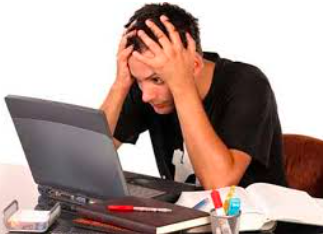Workshops have long been a powerful way to share skills, inspire learning, and build communities. With the rise of online learning platforms, hosting or attending workshops is now easier than ever. Whether you’re a professional, student, or hobbyist, these digital spaces offer the flexibility and resources to run successful workshops from virtually anywhere. Here’s how to make the most of them.
1. Choose the Right Platform
Before launching or joining a workshop, it’s essential to find an online learning platform that suits your goals. Look for features like live video support, screen sharing, breakout rooms, and the ability to upload documents or slides. Platforms such as Zoom, Google Meet, Microsoft Teams, and dedicated learning environments like Teachable or Thinkific offer excellent options for hosting interactive sessions.
2. Plan with Structure and Engagement in Mind
A well-organized workshop keeps participants interested and ensures learning goals are met. Create a clear outline, breaking your content into manageable sections. Use visuals, stories, and interactive activities to keep energy levels high. Online platforms often include polls, chat functions, and whiteboard tools—perfect for creating an engaging virtual environment.
3. Use Multimedia and Learning Aids
Online workshops thrive on variety. Supplement your live teaching with videos, infographics, quizzes, or downloadable PDFs. Many platforms allow seamless integration of multimedia, which helps cater to different learning styles and keeps your audience involved throughout the session.
4. Encourage Participation
Virtual workshops can sometimes feel impersonal, but they don’t have to be. Make time for Q&A sessions, group discussions, or collaborative projects using breakout rooms or shared documents. Encourage attendees to turn on their cameras and use their mics to promote interaction. Active participation fosters a sense of community and enhances the overall learning experience.
5. Record and Share for Replay
Most online platforms offer recording features. Use these to provide replays to participants who missed the live session or want to review the material. This not only adds value to your workshop but also extends your reach, especially if you’re building a learning library for a broader audience.
6. Gather Feedback and Improve
After your workshop, send out a short survey using built-in platform tools or external forms. Ask attendees what they found helpful, what could be improved, and what topics they’d like in the future. Constructive feedback is key to refining your content and delivering even more impactful sessions next time.
7. Promote Your Workshop Effectively
Make use of social media, email newsletters, and community groups to spread the word about your workshop. Online learning platforms often come with marketing tools like landing page builders, enrollment links, and scheduling calendars that help you manage promotion without technical hassle.
8. Keep Learning as a Host or Participant
Whether you’re running the workshop or attending as a learner, there’s always room for growth. Explore different platforms, experiment with new presentation styles, and stay updated with trends in digital education. Many platforms even offer certifications and training on how to be a better online instructor or facilitator.
Conclusion
Online learning platforms make it possible to deliver dynamic, flexible, and interactive workshops across all kinds of subjects. With the right preparation and tools, anyone can use these platforms to share knowledge and connect with eager learners around the world. Whether you’re leading a session or joining one, these digital environments open doors to meaningful and accessible learning experiences.