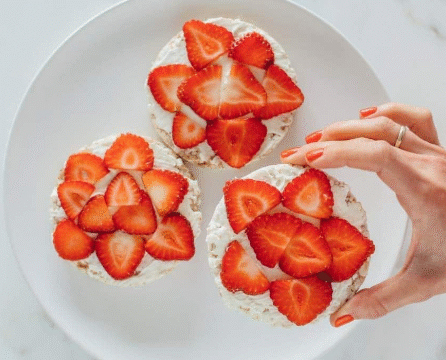Creating your own online learning platform is an exciting and meaningful way to share knowledge, support learners, and build a digital community.
Whether you’re an educator, entrepreneur, or organization looking to expand into online education, building a learning platform requires thoughtful planning, the right tools, and a learner-first approach.
Here’s a guide to help you get started on the right foot.
Define Your Purpose and Audience
Before diving into technology and design, begin by identifying your goal. Are you teaching a specific subject? Supporting professional development? Offering skill-based courses? Clarifying your platform’s purpose will help you choose the best structure and tools.
Next, consider your audience. Who are your learners—students, working professionals, hobbyists, or a mix? Understanding their needs, learning styles, and tech abilities will guide how you organize content and features.
Plan Your Content and Course Structure
Great platforms are built on well-organized, easy-to-follow learning materials. Start by outlining your curriculum. Break it into manageable lessons or modules with clear learning objectives. Use a mix of formats to keep it engaging—videos, reading materials, slides, quizzes, and practical assignments.
Don’t forget to think about accessibility. Provide captions, transcripts, and downloadable materials when possible to support a wider range of learners.
Choose the Right Platform Tools
You have two main options: building your platform from scratch or using an existing course builder.
If you choose to build your own website, you’ll need:
-
A content management system (CMS) like WordPress
-
An LMS plugin (such as LearnDash or LifterLMS)
-
Hosting and domain setup
-
Secure login systems for users
If you prefer a hosted solution, platforms like Teachable, Thinkific, or Kajabi offer all-in-one services. They make it easier to manage courses, students, payments, and progress tracking without deep technical knowledge.
Design with the Learner in Mind
User experience matters. A clean, intuitive design makes it easier for learners to stay focused. Choose colors and fonts that are easy on the eyes. Organize your navigation logically so learners can find lessons, track their progress, and return to materials as needed.
Mobile-friendly design is also essential. Many learners use phones or tablets to access content, so make sure your platform performs well across all devices.
Integrate Interactive and Support Features
To make your platform more effective and engaging, consider including:
-
Discussion boards or chat rooms
-
Progress badges or certificates
-
Feedback forms or surveys
-
Live sessions or recorded webinars
-
A help center or FAQ section
These features build community, encourage interaction, and provide valuable insights for improving the platform.
Ensure Content Quality and Updates
Quality control is key. Review all materials for clarity, accuracy, and relevance. As your field evolves, update lessons to reflect the latest knowledge and practices.
You might also invite guest instructors or collaborators to diversify perspectives and enhance the learning experience.
Promote Your Platform
Once your platform is ready, spread the word through:
-
Social media and content marketing
-
Email newsletters
-
Partnerships with schools or organizations
-
Educational blogs or online communities
Be transparent about what your platform offers and highlight success stories to attract new learners.
Monitor and Improve
Use analytics tools to track learner engagement, completion rates, and feedback. Look for trends that reveal what’s working—and what needs attention. A learning platform should always be growing and adapting based on learner needs.
Creating an online learning platform is a rewarding journey. With thoughtful planning and a focus on supporting learners, you can build a space that encourages growth, discovery, and connection—one lesson at a time.