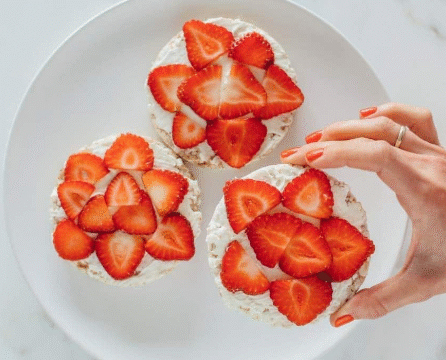Hosting webinars on online learning platforms has become an effective way to share knowledge, engage with learners, and build educational communities.
Whether you’re a teacher, coach, or organization, today’s digital tools make it easier than ever to connect with a live audience from anywhere.
Here’s a step-by-step guide to help you plan and run successful webinars through online learning platforms.
1. Choose the Right Platform
First, decide which online learning platform best fits your goals. Platforms like Zoom, Microsoft Teams, Google Meet, and integrated webinar features on sites like Thinkific or Teachable offer useful tools for live instruction. Look for features such as screen sharing, breakout rooms, chat moderation, and recording capabilities. Consider your audience size and whether you need built-in registration and analytics.
2. Plan Your Webinar Content
Before going live, outline your webinar’s purpose. Are you delivering a lecture, hosting a Q&A session, or walking students through a tutorial? Keep your topic focused and manageable within the time limit, typically 30–60 minutes. Create slides or visual aids to support your key points and keep learners engaged.
3. Set a Schedule and Send Invitations
Pick a date and time that works best for your target audience, taking into account different time zones if needed. Then, promote your webinar through email newsletters, online course announcements, social media, or the platform’s own scheduling tools. Be sure to include clear instructions on how to join the session.
4. Do a Tech Check
Run a test session to make sure your audio, video, and screen sharing tools work smoothly. If you’re co-hosting, confirm that all presenters know how to use the platform’s features. Having a stable internet connection and quiet environment is key to a smooth experience.
5. Encourage Interaction
Webinars shouldn’t feel like one-way lectures. Use chat features, polls, or breakout rooms to encourage interaction. Ask questions throughout the session and leave time for participants to share thoughts or ask their own. Active participation helps learners retain information and feel more involved.
6. Record and Share the Session
Recording your webinar allows students who couldn’t attend live to catch up later. Many online learning platforms let you save the recording directly within the course environment or provide a link to download it. Sharing the session afterward also gives learners a chance to review material at their own pace.
7. Gather Feedback
After the session, send out a short feedback form or use in-platform tools to ask for participants’ input. What did they enjoy? What could be improved? Their responses can help you make your next webinar even better.
8. Keep the Learning Going
Don’t stop with one webinar. Consider building a series or offering follow-up activities through the platform. You can also start a discussion board or forum to keep the conversation going. Consistent interaction helps build trust and deeper engagement among your learners.
Conclusion
Webinars are a powerful tool in online education. With thoughtful planning, the right platform, and a focus on interaction, you can create a learning experience that’s both educational and memorable. Whether you’re hosting your first session or looking to improve your technique, these steps can guide you toward success in today’s digital classroom.