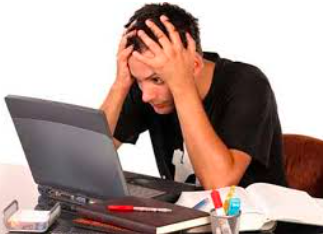Taking notes effectively is a key part of staying organized and engaged during online learning. In a virtual classroom, where distractions may be more common, having a good note-taking system can help you focus, retain information, and prepare for assignments or exams. Whether you prefer typing or writing by hand, here are some helpful tips for improving your note-taking in an online class setting.
1. Choose the Right Note-Taking Method
Everyone learns differently, so it’s important to find a note-taking style that fits your needs:
-
Outline Method: Ideal for lectures with lots of structured information.
-
Cornell Method: Great for summarizing key points and reviewing material later.
-
Mind Mapping: Perfect for visual learners who want to connect ideas visually.
-
Bullet Journaling: Combines creativity and structure for flexible notes.
Try a few methods to see which helps you stay focused and understand the material best.
2. Use Digital Tools Wisely
Virtual classrooms pair well with digital note-taking apps. Here are a few options:
-
Microsoft OneNote: Organize notes into notebooks, add audio recordings, and collaborate with others.
-
Google Docs: Shareable, cloud-based, and great for real-time collaboration.
-
Notion: A flexible workspace that allows you to combine notes, to-do lists, and links.
-
Evernote: Keep all your ideas in one place with text, images, and web clippings.
Most of these tools work across devices, so you can review your notes anytime.
3. Stay Focused During Class
It can be easy to zone out during online sessions. Try these tips to stay engaged:
-
Eliminate distractions by closing unrelated tabs and putting your phone on silent.
-
Use split-screen view to see your class and your notes at the same time.
-
Pay attention to cues like screen shares or bolded slides—they often signal important info.
Actively listening and summarizing what’s being said in your own words can also help deepen understanding.
4. Highlight Key Concepts
Don’t write everything down—focus on:
-
Definitions
-
Main ideas
-
Examples given by the teacher
-
Questions you want to ask later
Use formatting tools like bold, italics, or bullet points to make your notes easy to scan and review.
5. Review and Organize Notes After Class
Taking notes is just the first step. After class:
-
Review your notes within 24 hours to reinforce what you learned.
-
Add summaries or highlight important points.
-
Fill in any gaps by checking the recording or textbook.
-
Store notes in folders by subject or topic so they’re easy to find later.
Consistent review makes it easier to prepare for exams or complete assignments.
Final Thoughts
Good note-taking in a virtual classroom can improve your focus, understanding, and memory. By choosing a note-taking method that works for you and using digital tools thoughtfully, you can stay organized and get the most out of every online class. Over time, these habits will support your academic success—both online and beyond.