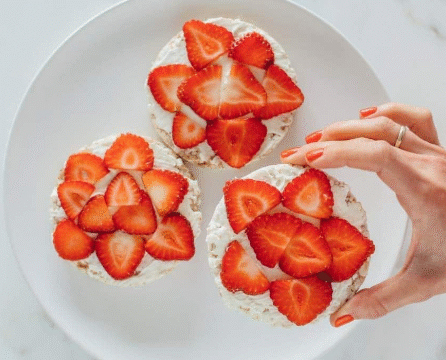A digital calendar helps you stay on track.
It keeps your plans and tasks in one place.
Here are simple steps to organize yours.
Choose a calendar app.
Popular options include Google Calendar, Outlook, or Apple Calendar.
Pick one that works well for you.
Add important dates first.
Include birthdays, holidays, and appointments.
This keeps you prepared.
Create daily tasks.
Write down study times, work, or exercise.
Set start and end times.
Use colors for categories.
For example, blue for work, green for school, red for events.
Colors make your calendar easy to read.
Set reminders and alerts.
Get notified before meetings or deadlines.
This helps you avoid forgetting.
Review your calendar each day.
Plan your day with your schedule.
Adjust if needed.
Share your calendar if needed.
Work or family members can see your plans.
It helps everyone stay coordinated.
Keep it simple.
Don’t overcrowd your calendar.
Focus on key tasks.
Final thought.
A well-organized calendar saves time and stress.
Use these tips to keep your digital calendar neat and helpful.