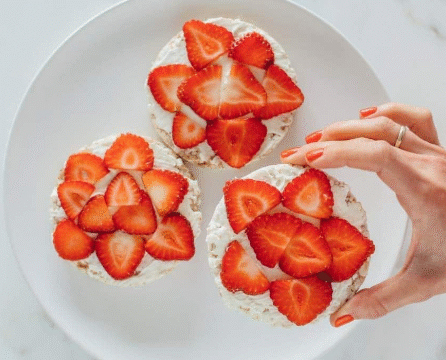Creating a well-structured and engaging online course requires more than just uploading content.
Effective planning involves designing learning objectives, organizing materials, scheduling activities, and ensuring accessibility.
Fortunately, a variety of digital tools are available to help educators and course creators build, organize, and manage online courses efficiently.
Here are some of the best tools to support online course planning. 1. Google Workspace (Docs, Sheets, Slides) Google Workspace offers collaborative tools for outlining course structures, creating timelines, and organizing resources. It’s especially useful for planning content modules and storing files in Google Drive. Best For:
- Creating and sharing course outlines
- Collaborating with co-instructors
- Storing and organizing lesson materials
2. Trello Trello uses visual boards, lists, and cards to help educators break down a course into manageable sections. It’s ideal for tracking progress, assigning tasks, and managing timelines. Best For:
- Visualizing course modules and lessons
- Managing course development milestones
- Collaborating with team members
3. Notion Notion is an all-in-one workspace that combines note-taking, task management, and databases. It supports curriculum mapping, lesson planning, and course design all in one interface. Best For:
- Building custom planning dashboards
- Linking course resources and assessments
- Structuring learning objectives and timelines
4. Canva for Education Canva helps course creators design visual content such as lesson slides, course banners, handouts, and worksheets. It’s user-friendly and ideal for building professional-looking course materials. Best For:
- Designing visual learning resources
- Creating consistent course branding
- Enhancing student engagement through design
5. Lucidchart Lucidchart enables instructors to create flowcharts, mind maps, and diagrams to organize course logic and content progression. It’s helpful for visualizing how lessons connect. Best For:
- Mapping course structure
- Planning assessments and learning paths
- Diagramming complex concepts or sequences
6. Microsoft OneNote OneNote offers a digital notebook format where instructors can gather ideas, research, and lesson plans. With section tabs and page links, it’s great for organizing detailed plans. Best For:
- Centralizing course notes and resources
- Annotating research and drafts
- Creating lesson plans with multimedia
7. Course Management Tools (Canvas, Moodle, Blackboard) These learning management systems (LMS) provide built-in tools for scheduling lessons, setting up grading systems, and managing learner progress. They also help test how course components work together. Best For:
- Publishing and managing complete courses
- Integrating content, assessments, and feedback
- Testing course functionality before launch
Conclusion Successful online course planning starts with the right tools to support structure, creativity, and collaboration. Whether you’re designing a course from scratch or refining existing materials, these platforms can help you stay organized and focused. By using a combination of planning, design, and management tools, educators can build effective online courses that meet learners’ needs and promote meaningful engagement.