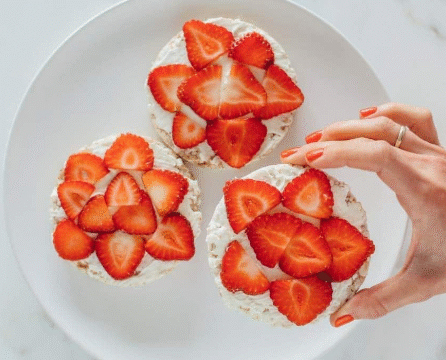Access to a stable internet connection isn’t always guaranteed—especially in remote or underserved areas.
Thankfully, several online learning tools offer offline functionality, allowing students to continue learning without needing to stay connected 24/7.
These tools support reading, writing, math, science, and more, making education more inclusive and accessible.
Here are some top online learning tools that also work without internet access.
1. Khan Academy
Khan Academy offers an offline version through its mobile app. Learners can download video lessons and practice exercises in advance and study them without an internet connection. This is especially helpful for math, science, and SAT prep.
2. Google Docs (Offline Mode)
With offline mode enabled, Google Docs allows users to create, edit, and save documents without an internet connection. Changes automatically sync once the device is back online. This is useful for essay writing, journaling, and assignment completion.
3. Coursera Mobile App
The Coursera app allows users to download course videos, readings, and quizzes for offline viewing. This flexibility helps adult learners or students in low-bandwidth areas stay on track with their studies.
4. Duolingo
Duolingo enables language learners to download lessons and practice offline. This feature supports daily practice even when Wi-Fi isn’t available, making it ideal for consistent learning on the go.
5. Edmodo (Mobile App)
The Edmodo mobile app supports offline access to assignments, messages, and learning materials. Students can complete tasks and sync them later when connected, enabling flexible participation.
6. Read Along by Google
Read Along is a reading app for young learners that works offline after initial setup. It listens to students read aloud and provides supportive feedback, helping them build literacy skills without needing to be online.
7. Pocket
Pocket lets students save web articles, blogs, and study materials for offline reading. It’s a great tool for research or review without requiring continuous connectivity.
8. PDF Readers and Annotators
Apps like Adobe Acrobat Reader or Xodo allow students to download and annotate PDFs offline. These tools are useful for reviewing worksheets, articles, and textbooks when Wi-Fi is unavailable.
9. Offline Wikipedia (Kiwix)
Kiwix provides offline access to Wikipedia and other open educational resources. Students can download entire libraries and use them for reference, research, or general learning without needing internet access.
10. Scratch Desktop
Scratch Desktop enables students to code and create projects without internet. It’s perfect for practicing computational thinking and programming skills even in offline environments. Conclusion Learning should be accessible to everyone, regardless of internet availability. These offline-capable tools ensure that students can continue to study, create, and grow—whether they’re in a rural area, traveling, or simply managing limited bandwidth. By incorporating tools with offline functionality, educators and families can support learning that’s both flexible and inclusive.