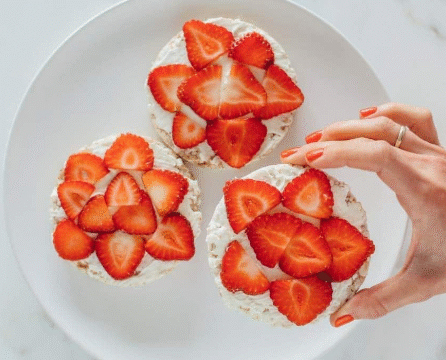In today’s digital age, a phone, tablet, or computer can be transformed into a powerful learning hub with the right setup and resources.
Whether you’re a student, educator, or lifelong learner, your device can become a gateway to knowledge, creativity, and productivity.
Here’s how to optimize your device for a focused and successful learning experience.
1. Organize with Productivity Apps
Start by installing organizational tools like Google Calendar, Notion, or Microsoft OneNote to keep track of assignments, deadlines, and goals. These apps help structure your study schedule and create space for consistent learning.
2. Build a Digital Library
Access a wide range of free educational content through platforms like Khan Academy, Coursera, edX, and OpenStax. Download ebooks and articles from Google Books, Project Gutenberg, or Library Genesis to build your personal learning archive.
3. Use Study Aids and Flashcard Tools
Apps like Quizlet, Brainscape, and Anki allow you to create custom flashcards and study decks. These tools use active recall and spaced repetition to help you learn faster and retain information longer.
4. Leverage Multimedia Resources
Supplement your learning with educational videos and podcasts. Explore TED-Ed, CrashCourse on YouTube, or Spotify‘s educational podcasts. Watching or listening to lessons can enhance understanding, especially for visual and auditory learners.
5. Stay Focused with Distraction Blockers
Install apps like Forest, Focus To-Do, or StayFocusd to maintain concentration and reduce time spent on non-educational apps or websites. Creating a digital environment that supports focus is essential for consistent progress.
6. Collaborate and Share Knowledge
Use tools like Google Docs, Microsoft Teams, or Slack to communicate and collaborate with peers or teachers. Group study sessions and shared documents can enhance understanding and build a support network.
7. Enable Accessibility Features
Take advantage of built-in accessibility settings such as text-to-speech, voice typing, zoom, or screen reading tools. These features help accommodate different learning needs and preferences.
8. Install Note-Taking and Annotation Tools
Apps like Evernote, GoodNotes, and Kami are excellent for taking structured notes, annotating PDFs, and organizing study materials efficiently.
9. Secure Your Learning Space
Protect your device with a password, keep it free from malware, and back up your data with cloud services. A secure digital learning hub is a stable and reliable one.
10. Create a Comfortable Physical Setup
Pair your digital setup with a comfortable physical learning space. Use proper lighting, a supportive chair, and noise-canceling headphones if needed to reduce distractions and improve focus.
Conclusion
Turning your device into a learning hub empowers you to study smarter and more efficiently. With a combination of apps, resources, and intentional digital habits, your device can support both academic achievement and personal growth—right at your fingertips.